The world of work has changed fundamentally. As we work toward the “new normal” or the “next normal,” one thing is abundantly clear: We’re not going back to pre-pandemic normal anytime soon.
Does this sound overly dramatic? Perhaps. But, as Satya Nadella said during his recent Microsoft Ignite keynote, Covid-19 seems to have driven a year’s worth of digital transformation each month of 2020.
Will we ever get back to the office full time? Frankly, no one knows. For every RXR Realty that’s leveraging IoT (Internet of Things) and Azure to get people safely back to the office, there’s a Google, Facebook or Zillow that says people can work remotely until 2021. Or, Twitter saying people can work from home permanently.
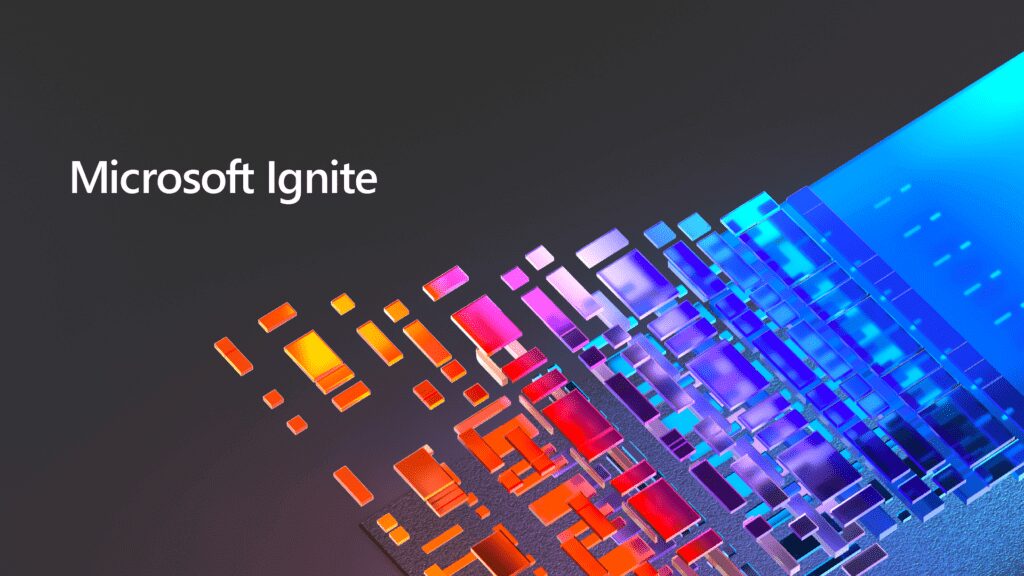
Recent announcements earlier this month from Ignite illuminate Microsoft technology’s role in helping & empowering businesses and people, regardless of their pandemic status or even if they are in the office or working from home.
The focus of these announcements was on improving the experience for everyone, from anywhere.
[Watch webinar: The 6 Critical Technologies You Need for the Post-Pandemic Economy]
Focus on Tasks at Hand
As parents, we try to teach our children boundaries are necessary. For those of us working, educating and doing everything else at home, it’s difficult to practice what we preach.
Enter Microsoft Teams Virtual Commute. This feature aims to help break up the workday by giving users time to think about what’s going into and coming out of each day and empowering businesses. That way, it’s easier to shift in and out of “work mode.” Microsoft Research estimates that this type of reflection can boost productivity by 12% to 15%.
This brings us to the second big announcement at Ignite: Serving up a curated set of meditations and mindfulness experiences into Teams via Headspace. Users will have the ability to schedule meditations as part of their virtual commute or as a mindfulness break during their workday.
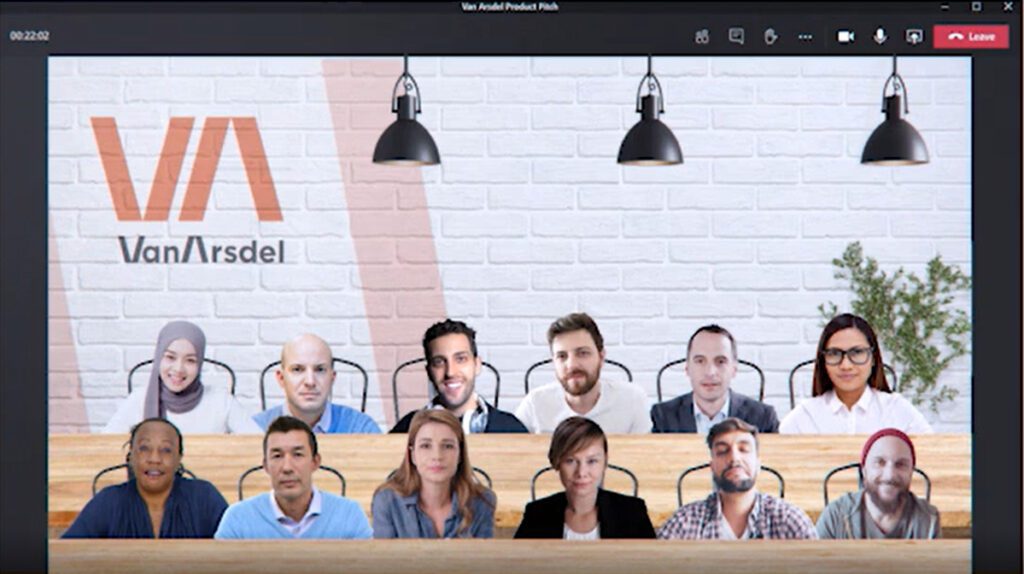
Virtual Meetings Made Better
Together Mode aims to transform the virtual meeting experience by using Artificial Intelligence (AI) to segment incoming video and place participants into a shared background. Additionally, they are incorporating Machine Learning to automatically scale and center participants in the view, regardless of user distance from the camera.
Another remote meeting challenge for presenters is losing the ability to keep their video front and center for participants when sharing. Dynamic View allows presenters to customize their content for participants. It uses the same AI segmentation technology that Together Mode does to transpose video feeds onto the foreground of the current slide being presented.

Coming this October is Breakout Rooms. This feature enables organizers to split up participants from a larger meeting into smaller ones. Think brainstorming sessions or a small group sidebar. While the breakouts are active, presenters can seamlessly move between rooms. When the necessity for breakouts conclude, all participants can be merged back into the larger meeting.
Unable to listen to the meeting audio? Microsoft is extending Live Captions, adding speaker attribution, so participants can read what’s said and by whom. With this, Microsoft can now offer live transcripts after the meeting as part of the upcoming meeting recap feature. You will get access to the recording of the meeting, the transcript, meeting chat and any files shared during the meeting—all from your Outlook calendar. If you had external users in your meeting, the files will be stored in SharePoint to easily share with them.
Microsoft continues to innovate Teams for empowering businesses and signals important growth areas with Microsoft RPA. However, if you’re just using Office 365 for chat, email and basic file sharing, then you’re missing out.
[Watch webinar: Optimize Your Organization with Microsoft Teams and Conquer the Next Crisis]
Conclusion
As a Gold Certified Microsoft Partner, we would love to share with you System Soft Technologies’ Digital Workplace vision. Our Microsoft expertise, along with our deep knowledge of how to implement a complete Digital Employee Experience, along with Process Automation and Data Insights, bolster organizations to successfully do business. We’re ready to help transform your business with our QuickStrike Assessment.
About the Author: Eric Leonard

Eric Leonard serves as Microsoft Practice Leader at System Soft Technologies. Eric, a Microsoft maven, knows cloud offerings inside and out when it comes to business drivers and what builds business value for organizations investing in Microsoft solutions. And, because he’s adept at communicating and presenting, he loves to talk about it.
